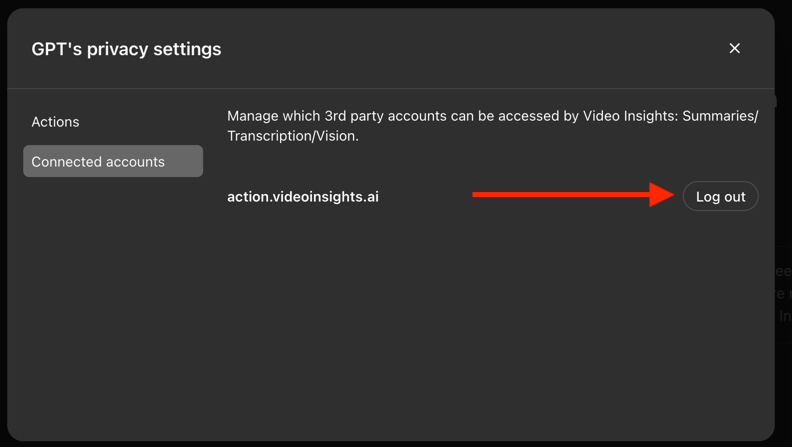Subscription Errors
This page describes solutions to errors that may occur during subscription management.
I subscribed, but ChatGPT still says I am on my old subscription
In order for our system to associate your purchase with your ChatGPT account, you need to use the same email address for both.
If you are seeing your old subscription, please make sure you are logged into the VideoInsights GPT with the same email address you used to purchase the subscription.
To check the email address you are logged in with, navigate to the VideoInsights GPT and ask it about your account information.
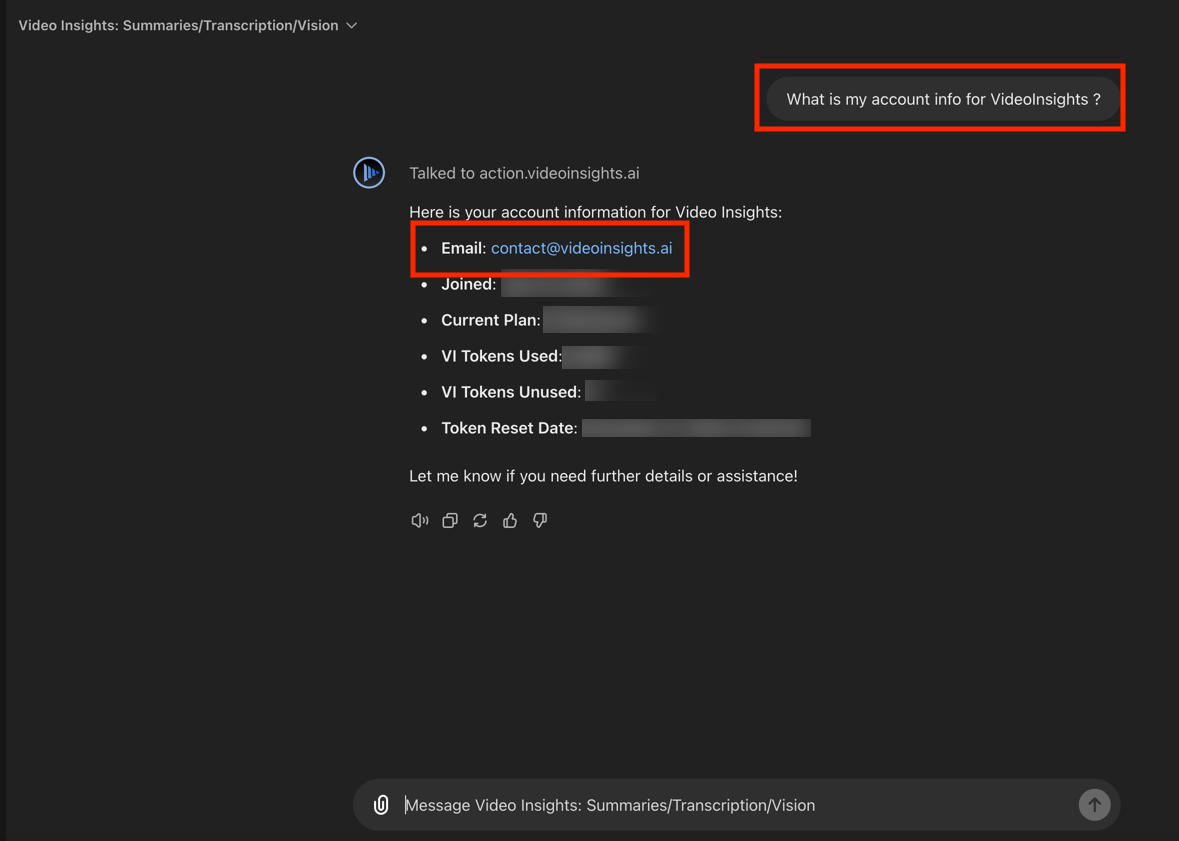
If this not the email address that you purchased your subscription with, please log out and log back in with the correct email address.
To log out, visit the VideoInsights GPT and click on the top left corner
to open the menu.
From the menu, select Privacy Settings
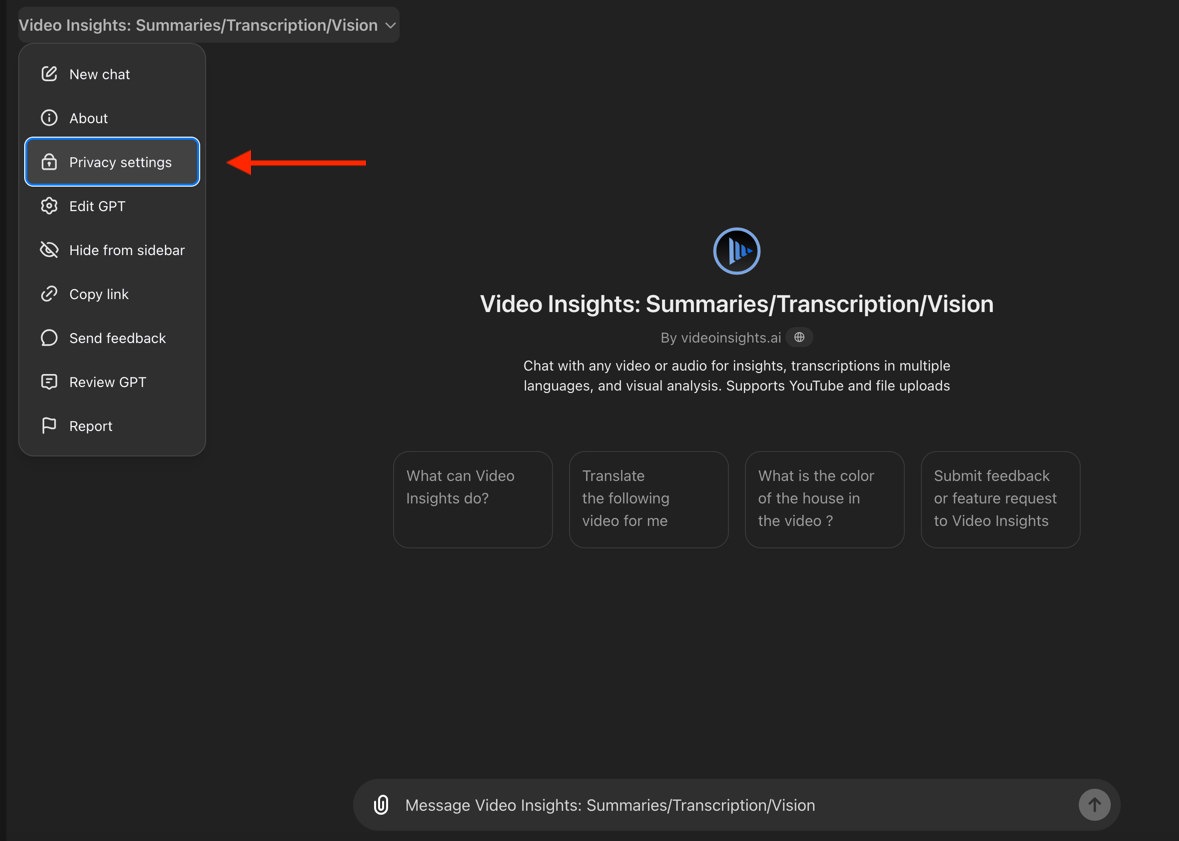
Proceed to the Connected Accounts and log out. On your next interaction with the VideoInsights GPT, it will ask you to log in.
Use the email address you used to purchase the subscription to log in and your subscription will be automatically associated with your account.