Media Library
The media library is where you manage all of your uploads and files.
You can find it by going to your dashboard and clicking on the media library link in the left navigation .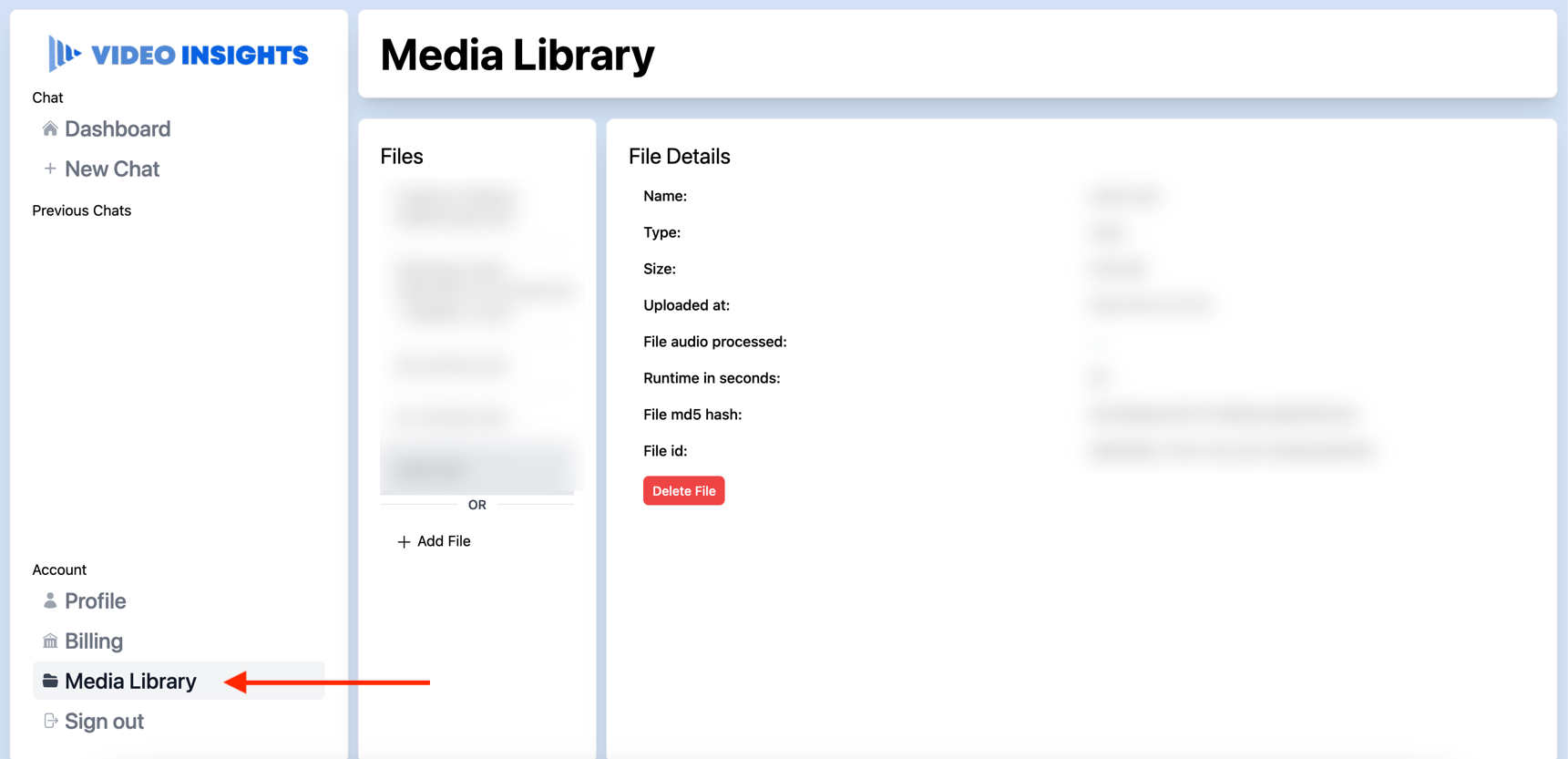
Uploading Files
To upload files to you can click on click on "Add file", which opens up a new dialog.
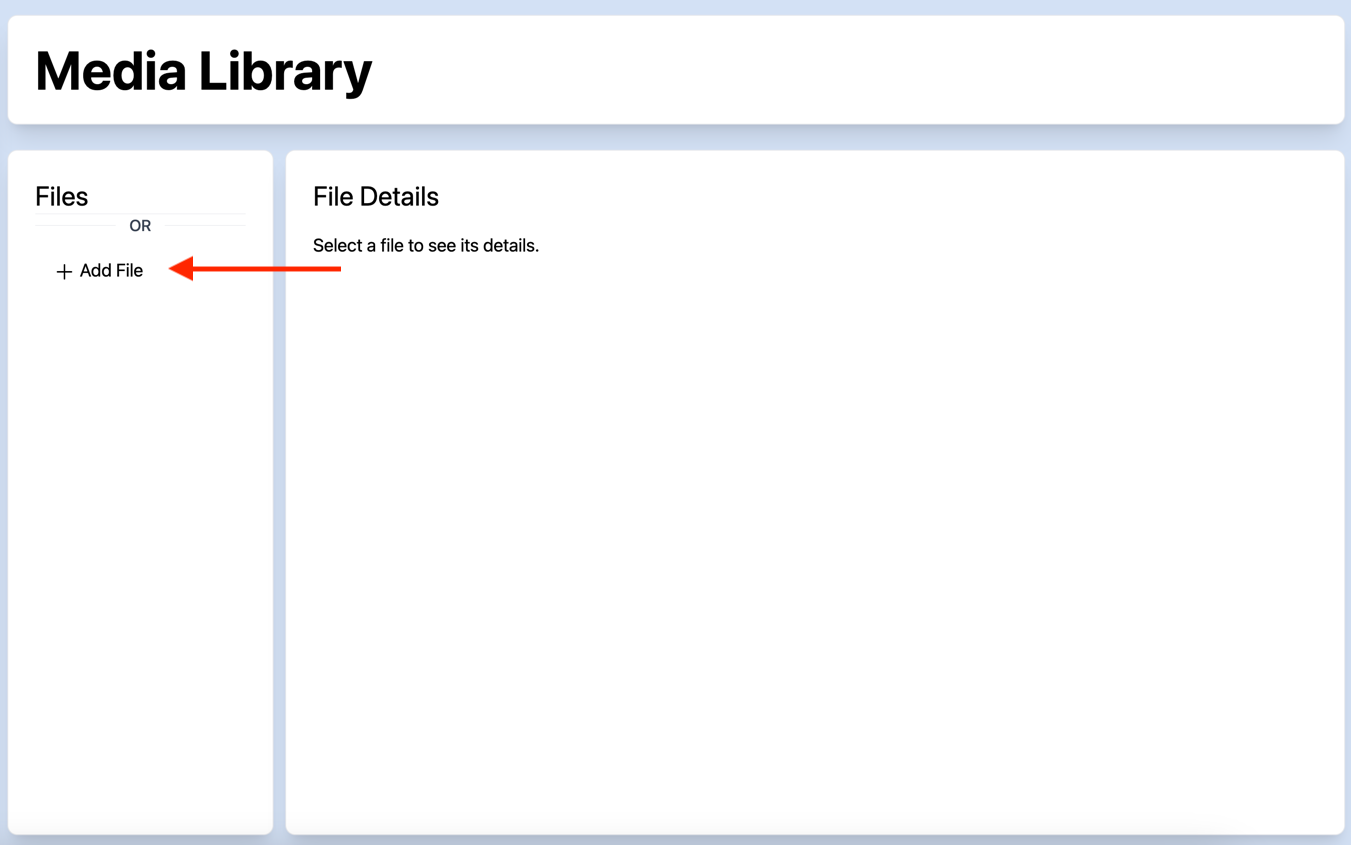
In the dialog you can drag and drop files or click on the "Upload" button to select files from your computer.
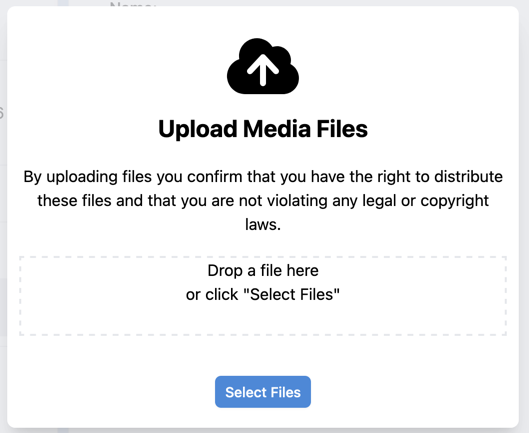
After you have selected the file, you can click on the "Start upload" button to start the process.
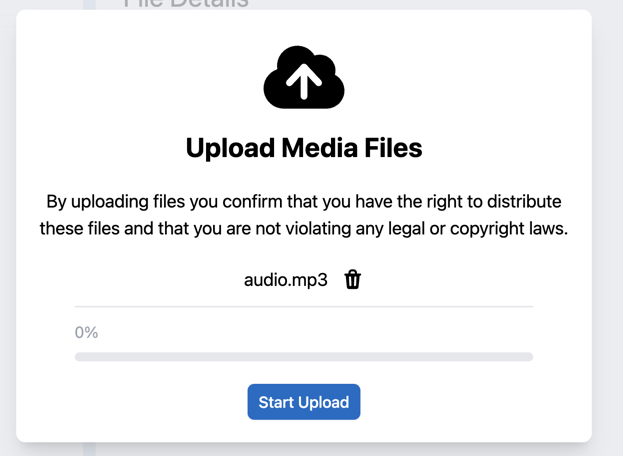
Upon completion, you will see the completion dialog. You can close the dialog by clicking on the "Close Popup" button.
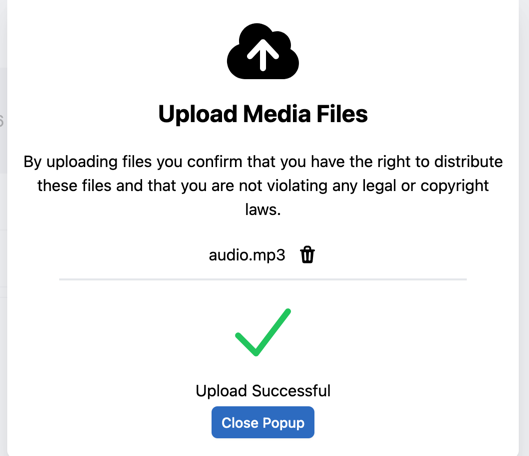
The uploaded files will now be visible in the media library. It may take a second. You can try to refresh the page to speed up the process
In this view you can see information about your file as well as delete if you wish to delete it from our servers.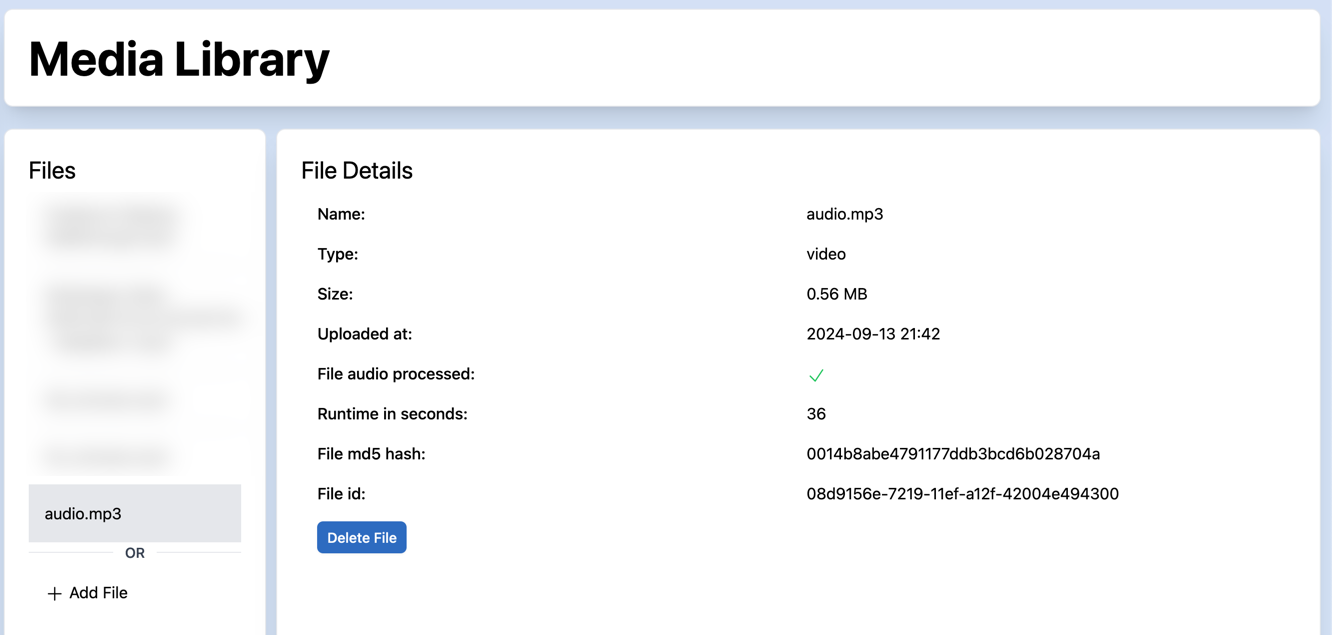
Token usage of uploaded files
Please note that when you upload files, you are using tokens from your account on upload completion.
It will immediately start processing the file upon upload and incur 1 token per minute of media time.\
