Getting access to the API
Using our API is a straightforward process that involves three simple steps:
- Obtain an API key
- Choose your access method (SDK vs HTTP)
- Interact with the API
Obtain an API key
Obtaining an API key is a simple process that requires you to sign up for any account on our platform, including the free tier.
After logging in to the dashboard, navigate to your profile
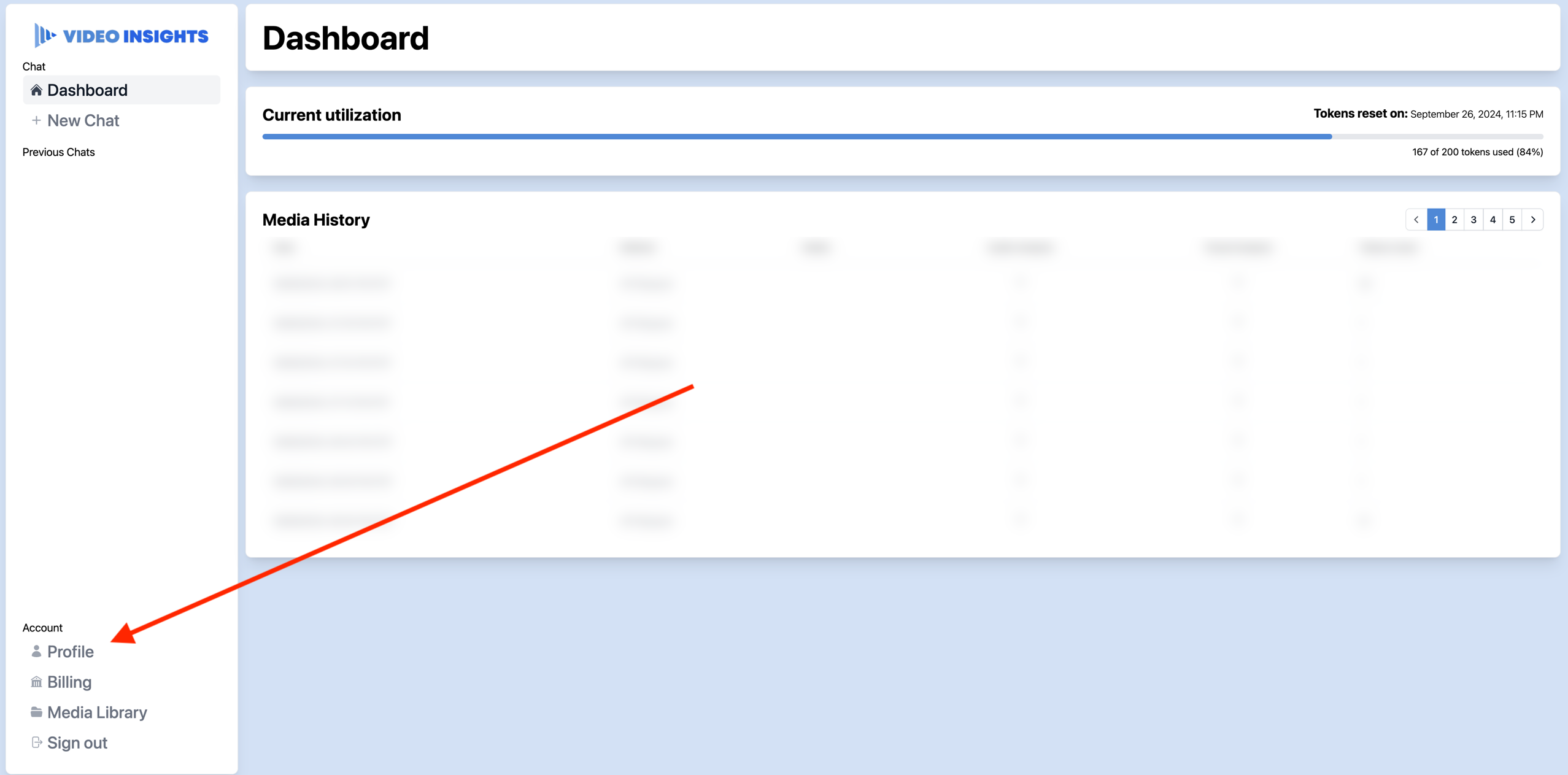
The API key is located in the 'API Key' section of your profile. You can copy it to your clipboard by clicking the 'Copy' button.
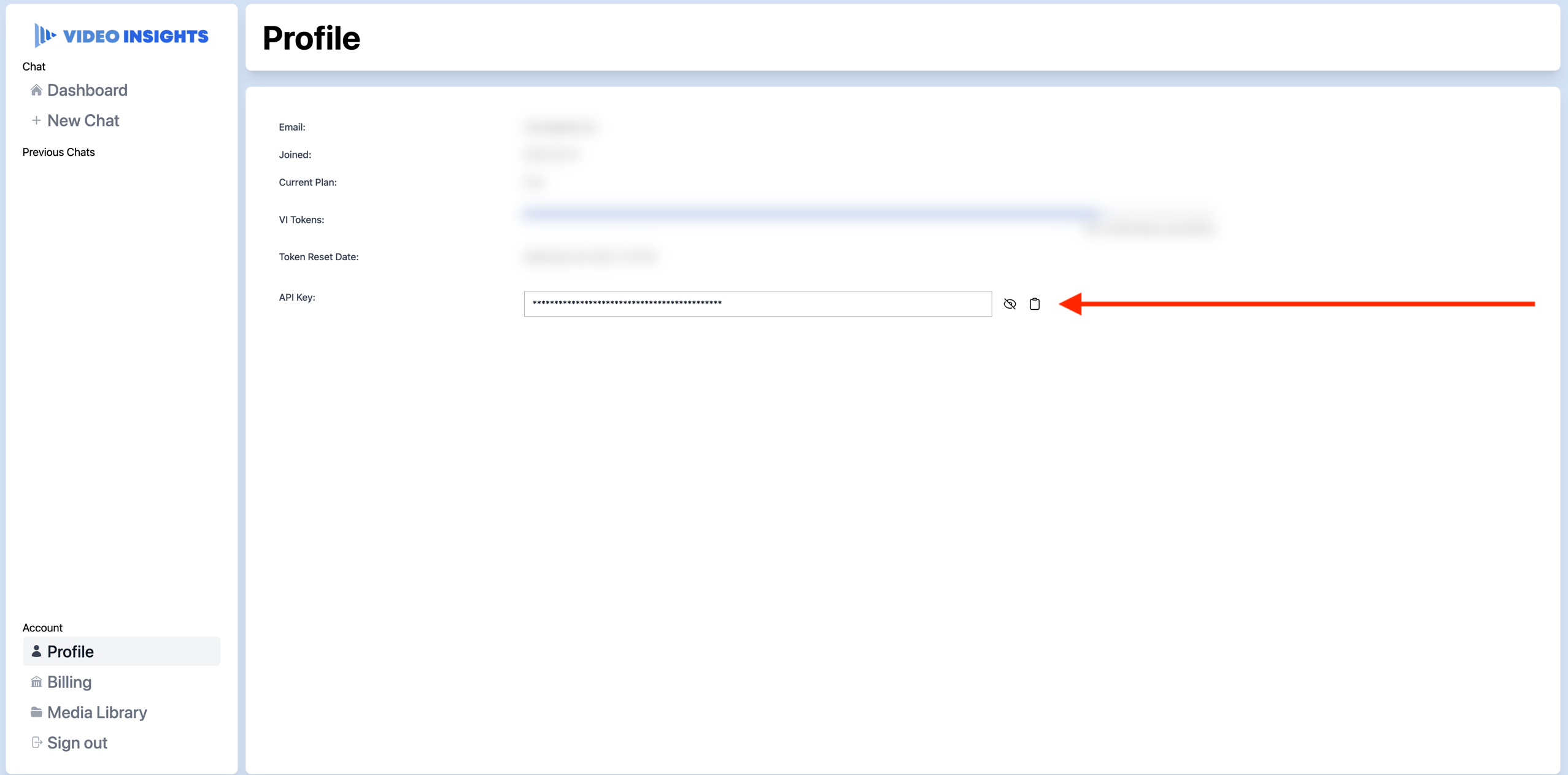
Choose access method
We offer two methods to access our API: REST and a Python SDK.
The SDK is the preferred way to interact with the API as it is the better documented solution.
Interact with the API
You can see the Swagger UI for the API here.
The UI should give you a good idea on what is available on the API and how to interact with it.
The Python SDK also has type hints and docstrings to help you understand the methods and their parameters.
If you need any assistance or have any questions, feel free to reach out to us via our contact page.
